 PureMVC(JS版)源码解析04:Notifier类
PureMVC(JS版)源码解析04:Notifier类
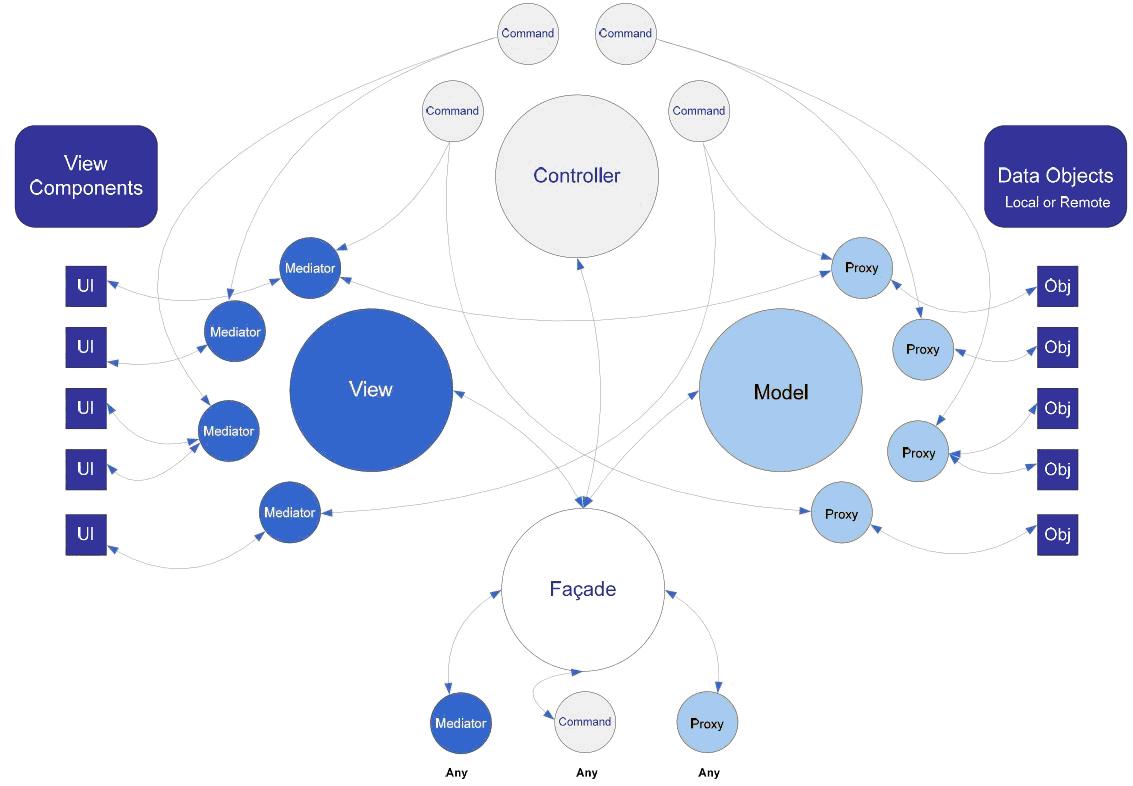
上篇文章,分析了Observer(观察者)类,现在来分析Notifier(通知者)类。关于Notifier类,源码注释上有这么一段:
* @class puremvc.Notifier
* A Base Notifier implementation.
* {@link puremvc.MacroCommand MacroCommand},
* {@link puremvc.SimpleCommand SimpleCommand},
* {@link puremvc.Mediator Mediator} and
* {@link puremvc.Proxy Proxy}
* all have a need to send Notifications
* The Notifier interface provides a common method called #sendNotification that
* relieves implementation code of the necessity to actually construct
* Notifications.
1
2
3
4
5
6
7
8
9
10
11
2
3
4
5
6
7
8
9
10
11
通过这段注释我们可以看出,Notifier类是MacroCommand类、SimpleCommand类、Mediator类和Proxy类的基类,它通过sendNotification()方法用来发送消息。
那先来看一下sendNotification()方法:
**
* Create and send a Notification.
*
* Keeps us from having to construct new Notification instances in our
* implementation code.
*
* @param {string} notificationName
* A notification name
* @param {Object} [body]
* The body of the notification
* @param {string} [type]
* The notification type
* @return {void}
*/
Notifier.prototype.sendNotification = function(notificationName, body, type)
{
var facade = this.getFacade();
if(facade)
{
facade.sendNotification(notificationName, body, type);
}
};
1
2
3
4
5
6
7
8
9
10
11
12
13
14
15
16
17
18
19
20
21
22
23
2
3
4
5
6
7
8
9
10
11
12
13
14
15
16
17
18
19
20
21
22
23
通过以上代码可以看出,Notifier对象发送消息实际上是调用Facade对象的sendNotification()方法来发送的,包括三个参数,这三个参数可以实例化一个Notification对象。那这个Facade对象是干嘛用的呢?暂时不管它,后面再单独分析这个类?(大家有兴趣的话,可以搜一下Facade设计模式)。可以先看一下getFacade()方法,这个方法是返回一个Facade对象。
/**
* Retrieve the Multiton Facade instance
* @protected
* @return {puremvc.Facade}
*/
Notifier.prototype.getFacade = function()
{
if(this.multitonKey == null)
{
throw new Error(Notifier.MULTITON_MSG);
};
return Facade.getInstance(this.multitonKey);
};
1
2
3
4
5
6
7
8
9
10
11
12
13
14
15
2
3
4
5
6
7
8
9
10
11
12
13
14
15
Notifier对象有一个multitonkey属性和一个facade属性:
- multitonkey: 全局Facade的唯一键值,通过这个key值我们可以索引到一个全局Facade
- facade 属性就是以后要讲解的Facade类的实例化对象
Notifier.prototype.multitonKey = null;
Notifier.prototype.facade;
1
2
3
2
3
Notifier类的构造函数:
function Notifier()
{
};
1
2
3
4
2
3
4
Notifier类的构造函数没有进行任何处理,但Notifier类有一个初始化方法initializeNotifier()方法:
Notifier.prototype.initializeNotifier = function(key)
{
this.multitonKey = String(key);
this.facade= this.getFacade();
};
1
2
3
4
5
6
2
3
4
5
6
这个方法主要用于为multitonkey属性和facade属性赋值。
最后,可以把Notifier类总结为:
属性:
multitonkeyfacade
方法:
getFacade():返回一个facade对象initilizeNotifier():可以理解为初始化Notifier对象,为multitonKey和facade属性赋值sendNotification():发送消息,本质是调用facade对象的sendNotification方法。
上次更新: 2022/12/01, 11:09:34
